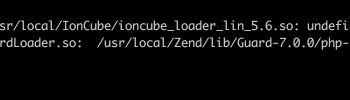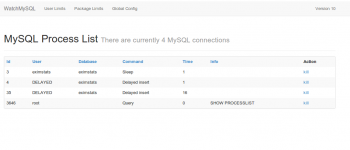How to check inode usage on linux for a specific cpanel user account or directory
If you’re a linux system administrator you’re probably already familiar with the term “inode”. For those of you who are not, an inode is basically a way to measure the amount of files a user has. This includes every email, cache file, image, and so on. If it has a filename it is considered an inode. Normally hosts will use this as a way to determine clients that need to be removed from backups because of the IO load they put on the server from the amount of inodes they have.
A few ways to measure this are…
Using the script I created and posted on GitHub:
https://github.com/tripflex/inodes
Or …
Current Directory
Navigate to the users directory you want the inode count for
|
1 |
cd /home/theuser |
Now use this echo code below and you should get something similar to the output you see right below it.
|
1 |
echo "Inode usage for: $(pwd)" ; for d in `find -maxdepth 1 -type d |cut -d\/ -f2 |grep -xv . |sort`; do c=$(find $d |wc -l) ; printf "$c\t\t- $d\n" ; done ; printf "Total: \t\t$(find $(pwd) | wc -l)\n" |
Here’s what it should like like after executing it:
|
1 2 3 4 5 6 7 8 9 10 11 12 13 14 15 16 17 18 19 20 21 22 23 |
echo "Inode usage for: $(pwd)" ; for d in `find -maxdepth 1 -type d |cut -d\/ -f2 |grep -xv . |sort`; do c=$(find $d |wc -l) ; printf "$c\t\t- $d\n" ; done ; printf "Total: \t\t$(find $(pwd) | wc -l)\n" Inode usage for: /home/theuser 26 - attachments 2 - .cpaddons 64 - .cpanel 1 - downloads 20 - etc 1 - .htpasswds 2 - .HttpRequest 25084 - mail 2 - .matplotlib 9 - .MirrorSearch 1 - perl5 6 - public_ftp 7466 - public_html 4 - .softaculous 1 - .sqmailattach 2 - .sqmaildata 11 - ssl 959 - templates_c 682 - tmp 1 - .trash Total: 34379 |
In the example above we have 34,379 inodes under theuser’s account.
Coming Soon
I’ll write a script soon to incorporate something similar to this to automatically remove users from backups and send an email when it goes over specified limit.
Wikipedia
-
Fahad