Enable and Unlock The Netgear Telnet Console on Wireless Routers from Windows, Linux, or Mac
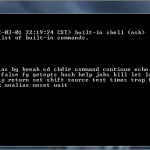
If you decide to spend a hundred or even a couple hundred dollars on a wireless router you are normally paying that price for the hardware which means you probably also want to flash custom firmware or just poke around and see what’s on there. Well there are a few Netgear routers that you can get into a telnet session under and below I will explain how to do it.
UPDATE (10/15/12): There is a linux/macosx version available here: http://code.google.com/p/netgear-telnetenable/
First you will need to download Telnet Enable and extract the zip file. You will find instructions from the site I found the software on http://www.openwrt.org, and a file named telnetEnable.exe.
Unzip telnetEnable.zip to C:\telnetEnable or something you can remember.
Obtain router’s MAC address from web interface or by typing arp -a in a Windows shell.
Open a Windows shell window (WindowsKey+R, type in cmd and hit enter), change to the directory you unzipped the files to and issue the command below
|
1 |
telnetEnable.exe 10.4.2.1 101112131415 Gearguy Geardog |
10.4.2.1 will be whatever the IP of your router is, and Gearguy/Geardog is a default username/password used by Netgear techs.
Download: http://smyl.es/downloads/?did=5







