How to fix cPanel Roundcube “An error occurred! Could not save the contact address”
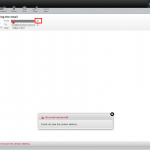
Recently I came across the issue where a cPanel user logged into Roundcube webmail and was unable to add a contact to address book. The specific error that Roundcube output on the screen was “An error occurred! Could not save the contact address.” which meant Roundcube had to have something other than a web error as everything else worked perfectly fine. Well turns out it was actually a database error that I believe was caused due to a recent automatic upgrade when cPanel ran the normal cron runs.
First step I took was to attempt and force cPanel to upgrade Roundcube…this will normally output an error giving you insight on what the problem is, or even sometimes fix it 🙂
To force a Roundcube upgrade on a cPanel server run this command via SSH:
|
1 |
/usr/local/cpanel/bin/update-roundcube --force |
While attempting to upgrade the script output something that pointed right to the problem:
|
1 2 3 |
Archiving current Roundcube data to /var/cpanel/roundcube/roundcube.backup.sql mysqldump: Got error: 144: Table './roundcube/contacts' is marked as crashed and last (automatic?) repair failed when using LOCK TABLES Failed to backup existing Roundcube DB. DB likely did not exist.Cleaning old Roundcube data archives |
To check if this was the only error we might as well check the logs as well. Roundcube stores error logs (really just logs in general) in a specific location on cPanel servers, you can find them at:
|
1 |
/var/cpanel/roundcube/log |
You can monitor the output of the error log by using this command via SSH:
|
1 |
tail -f /var/cpanel/roundcube/log/errors |
You can then repeat the the process and see what error is output. You can also just omit the -f from above to output the last few lines in the error log.
In my case I found this error multiple times:
|
1 |
DB Error: [144] Table './roundcube/contacts' is marked as crashed and last (automatic?) repair failed (SQL Query: SELECT * FROM contacts AS c WHERE c.del<>1 AND |
The output from the error log and the installer point right to what is causing the problems with adding a contact to the address book. After reading around on a few sites I found that a handful of people have had similar issues when upgrading roundcube, so my only assumption is this may have caused it when cPanel upgraded last. Either way, the fix is easy and all we need to do is repair the database.
To run a repair on the Contacts table in the Roundcube Database, run this command via SSH:
|
1 2 |
cd /var/lib sudo -u mysql myisamchk -r -v -f mysql/roundcube/contacts |
Now that we’ve repaired the database, lets try to force the upgrade again and hopefully not find any other errors:
|
1 |
/usr/local/cpanel/bin/update-roundcube --force |
Profit!
-
cogase







