How to remove Proxmox "No Valid Subscription" pop up message from Proxmox 3+
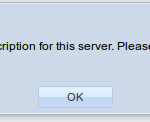
Recently with version 3.1+ of Proxmox, if you don’t have a license subscription, they made it where a message box pops up on screen that says “You do not have a valid subscription for this server. Please visit www.proxmox.com to get a list of available options.” … this is because in order to use the “Enterprise” repository you must pay for a subscription. The basics of it are they still provide a free repository, but those packages are not as heavily tested and verified as the enterprise repository. Either way when you, or one of your clients/customers, logs into Proxmox interface, it shows that annoying nag message box now. Luckily there is an easy way to remove it…
In my opinion Proxmox has done this to drum up more money, but for those of us decided to go with Proxmox because it was free and open source, are now starting to rethink that decision, especially with Proxmox deciding to show this message box to both Admins AND users by default, EVERY time you login. I do understand that projects like this need to be supported, and if you’ve read around on my blog you know how much of an open source fan I am, as well as supporting developers, but there are a few things about Proxmox i’m starting to question and will probably be the reason I end up switching to OpenStack or something else.
So thankfully because Proxmox is Open Source, that license grants us the legal rights to edit the following files as we want, without having to worry about it. The only thing to keep in mind is that any future upgrades could change this file and you may have to go back to change it again.
To get started let’s first change to the directory where the file we will be changing is located at:
|
1 |
cd /usr/share/pve-manager/ext4/ |
Once we’re in that directory, let’s make a backup of the file just in case:
|
1 |
cp pvemanagerlib.js pvemanagerlib.js.bkup |
Now that we have a backup, let’s go ahead and open the file and edit it to remove the annoying license message nag. Open up your favorite editor and search for “data.status”, if you’re using nano open the file, then hit CTRL+W then type in data.status. If you’re using vim, just hit the / key and type in data.status.
There should be two instances of this in the file, the one we are looking for will look like this:
|
1 2 3 4 5 6 7 8 9 10 11 12 13 14 15 16 |
if (data.status !== 'Active') { Ext.Msg.show({ title: gettext('No valid subscription'), icon: Ext.Msg.WARNING, msg: PVE.Utils.noSubKeyHtml, buttons: Ext.Msg.OK, callback: function(btn) { if (btn !== 'ok') { return; } orig_cmd(); } }); } else { orig_cmd(); } |
The specific line we care about will be:
|
1 |
if (data.status !== 'Active') { |
To give a brief explanation, this is an Ajax call made to the Proxmox servers to check your license status, if it’s invalid it will show the message box, and this will be the case each time you login.
To remove this from showing the message box, just change the if (data.status !== 'Active') { line of the code to if (false) { , the end result should look similar to this:
|
1 2 3 4 5 6 7 8 9 10 11 12 13 14 15 16 |
if (false) { Ext.Msg.show({ title: gettext('No valid subscription'), icon: Ext.Msg.WARNING, msg: PVE.Utils.noSubKeyHtml, buttons: Ext.Msg.OK, callback: function(btn) { if (btn !== 'ok') { return; } orig_cmd(); } }); } else { orig_cmd(); } |
And that’s it, now when you login it will no longer show that message. As I mentioned above if this file gets updated when you upgrade Proxmox, you will have to repeat these steps to remove the box from showing up again.
Profit!
Now I do understand the reason for Proxmox putting this alert box in the code, but I do not think you should have to hard edit the code just to remove it. This also makes me wonder about what path Proxmox is moving towards, and how stable the “free” (aka “test”) repository is going to be. I decided to use Proxmox a while ago because it supported both OpenVZ and KVM (qemu, etc), and was open source (free). There are plenty of other setups out there but Proxmox looked to be exactly what I needed for my situation, and was a lot easier than having to do everything manually from the backend with SSH.
With that said, I think it’s very funny that the “free” repository they state numerous times is not tested as much and shouldn’t be used in production. Does this mean later on down the road they will deliberately put packages in there that will cause issues with current installs? Maybe something missing a dependency that could crash the server and in a sense be the push for that person to upgrade to their enterprise license? I love having the cluster setup with Proxmox, but to be honest, I only use it on a few installs, and probably 5 of my other Proxmox installations are single server standalone. One of these specific servers just happened to crash on me about a week or two ago, and took down all my client’s VPS with it. After getting the server back up and running and going through all the logs, I found the culprit to be updates that were ran during the normal nightly cronjobs. Granted this server was running Proxmox 2 (since that point has been upgraded), but the exact thing I fear with the open source “free” repository happened to me on a Proxmox 2 installation.
Now i’m not saying this was deliberate by any means, but the fact that my entire server crashed because a cronjob update had a dependency issue, just puts everything into perspective of how easy something like this could happen.
So now the question remains, do you stay with Proxmox, do you pay the fees to get the “enterprise” repository? For me it’s still up in the air, but looks like it may be time to actually start moving customers over from Proxmox to my new OpenStack deployment. Only time will tell…
-
trivi
-
MACscr
-
Paul
-
Stulander







