Plex GPG error: The following signatures couldn’t be verified because the public key is not available
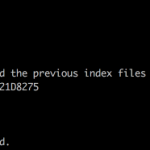
Recently while I was attempting to run a standard apt-get update on a personal server, I received an error regarding the Plex repository, something about signature couldn’t be verified because the public key is not available.
Thankfully though, I have seen this type of error before, and it’s very easy to fix …
This was the specific error that I got:
|
1 2 3 4 5 |
W: A error occurred during the signature verification. The repository is not updated and the previous index files will be used. GPG error: http://shell.ninthgate.se plexpass Release: The following signatures couldn't be verified because the public key is not available: NO_PUBKEY 0B38CE01521D8275 W: Failed to fetch http://shell.ninthgate.se/packages/debian/dists/plexpass/Release W: Some index files failed to download. They have been ignored, or old ones used instead. |
So what I did was to browse that repository and look to see if another key was available. So if you went to this URL ( http://shell.ninthgate.se/packages/ ) you would see that a new key was added on April 28, 2016 … which was the exact date I had this issue! Ah ha!
http://shell.ninthgate.se/packages/shell.nintghate.se.gpg.key
Now that we have found the new key, all we need to do is download it, and add it using apt-key . Let’s take this step by step to make it easy…
Download New Key
|
1 2 |
cd ~ sudo wget http://shell.ninthgate.se/packages/shell.nintghate.se.gpg.key |
Install New Key
|
1 |
sudo apt-key add shell.nintghate.se.gpg.key |
Clean APT and Run Update
|
1 2 |
sudo apt-get clean all sudo apt-get update |
Profit!







