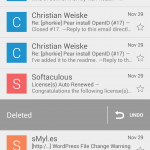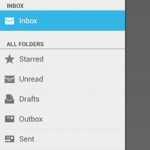How to install Android 4.4 KitKat default email client on custom rom, or older versions of Android (download)
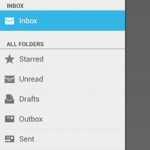
Recently Android 4.4 was released and I upgraded my phone using a custom rom I found on XDA. I noticed the default email app was from a previous version of Android and went out in search of the newest and latest version of the default email client. I also use an exchange server so it was important to install Exchange services as well. Well it was actually very easy to do, and here’s how.
Install
Just unzip the file, and install using the standard Android interface like you would with any other downloaded APK. If you want to use Exchange you must install the Exchange apk as well.
I have confirmed this works using Dandroid 2.4 with Android 4.4 KitKat
I’ve noticed on some versions prior to Android 4.4, the default email client is replaced with this one, whereas on Dandroid with Android 4.4 kitkat it adds another email client, and does not mess with the original system email app.
Bypass Exchange Policy Requirements
If you want to be able to bypass the Exchange Policy Requirements, the only method I have found so far that works is using the Xposed Exchange Bypass module, which Dandroid just happens to use Xposed by default.
https://github.com/shantanugoel/ExchangeBypassXposed
UPDATE 12/31/2013:
I found out that using this method would cause issues with sync and you would have to force sync. Below I added a link to an email and exchange apk that already has the exchange security policy enforcement bypassed.