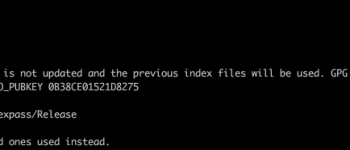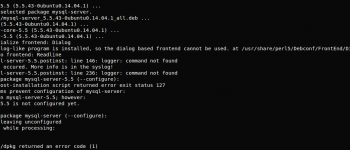How to use and install Android ADB on Linux (64 bit/32 bit/x86/x64) with AUTO INSTALLER!
That’s right! After a lot of searching I finally found a script someone made that will help to install the Android SDK/ADB on Linux whether you are running a 64 bit or 32 bit version. This is an auto installer so you do not need to worry about anything! The script will even install 32 bit binaries automatically for you! I absolutely take no credit for this, all credit is due here.
The script works for any android phone, just make sure to plug it in first and have debugging on when you install. If you are on a 64 bit system it will auto download the 32bit libraries you need as well as add to your global path and make the udev/rules.d file for usb usage.
Kde you can single left click and it should pop open a bash terminal
gnome users might have to right click on it and go to open with other application, go down to enter commands(i think it’s called?) enter bash hit enter and you should be golden,a box pops up and off you go.
once it finishes you can close the terminal or open a new one, try adb devices and you usually get starting the server / daemon the first time. then try adb shell.. if you get in, then it did it’s job properly.
Download
*I added .bin to the file name so you can download it directly, you only need one* Rename it from .txt to .bin
http://smyl.es/files/linuxadbsdk.txt
http://smyl.es/files/LINUX_SDK_ADB_INSTALLER.txt